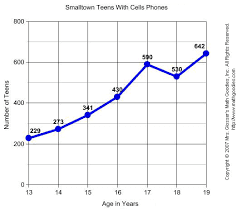We need to observe and evaluate and to do it more objectively, with the aid of a scoring rubric. You and your students may develop a rubric. It can be a collaborative effort both of you – teacher and students – in line with the practice of self-assessment, which is highly favored and encouraged.
In fact with scoring rubric, standards are clearly set at the beginning for you and your students and with that rubric your students can assess their own performance or products.
Assessment in a technology-supported environment necessarily includes display of skillful and creative use of technologies, old and recent, because that is what is naturally expected of us in the real world, a technology-dominated world.
These presentations need performance-based assessment or product assessment. It is a direct assessment. It measure their computer skills directly in an authentic or real-life setting. A technology-supported classroom maximizes the use of old and new technology.
To assess their manipulative skill, we conduct direst assessment with the help of a scoring rubric. From the eyes of a constructivist, learning is an active, constructive, intentional, authentic and cooperative process, so should the ways in which we assess learners and criteria that we use to evaluate them. Assess learning as it is occurring. This is process or performance assessment.
The rubric for understanding and improving meaningful environment can give an idea. (Insert picture of assessing activity, assessing construction, assessing cooperative, assessing authenticity, assessing intentionally, rubric for understanding and improving meaningful learning environments)
The traditional paper-and-pencil tests are not adequate to assess learning in a constructivist technology-supported learning.The authentic forms of assessment such as performance and product assessment, are more reliable and adequate to measure students’ communication, analytical, integrative, evaluative and collaborative skills.
In a technology-supported learning environment, the students are not only users of technology product, they themselves are authors of technology product. Scoring rubrics are, therefore, a must in assessment.